Chapter 22 Media Servers
The following is covered in this chapter:
22.1 Media Bank
There is a bank on the Small Screen Called Media. This bank was created to be able to handle media servers in a smart and easy way. In order to see content in this bank, users will need to create Media Server devices such as Green Hippo’s Hippotizer. All virtual controls are also mapped to the physical wheels for easy use.
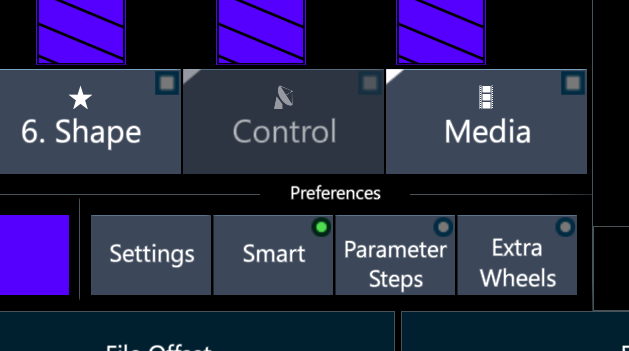
This bank has 5 types of sub-banks:
Media – Media Bank
This sub-bank includes a quick way to trigger media files from the media server. It shows all the folders and files inside the server and lets the user decide which one to play. By default, all the folders and subfolders are visible, but once synchronizing the data with the media server through CITP (see: CITP Popup then thumbnails will be shown.
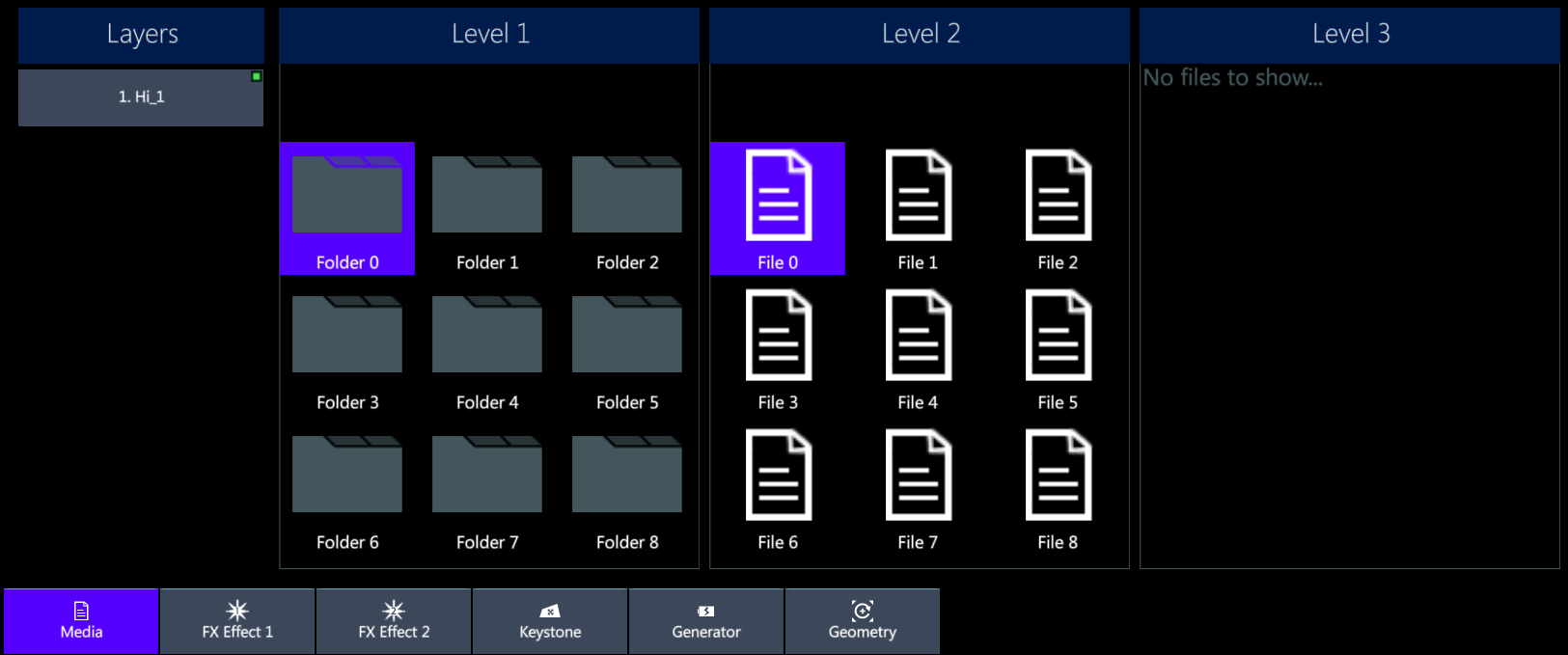
Media – FX (Effect) Bank
This sub-bank includes the effects available on the media server. There are media servers with more than 1 effect engine (layer) and for each effect, there will be a numbered FX Bank button created. The FX Bank includes a list of effects that are possible to trigger on the server and a list of parameters to control the effect. The parameters will be dynamically changed according to the selected effect.
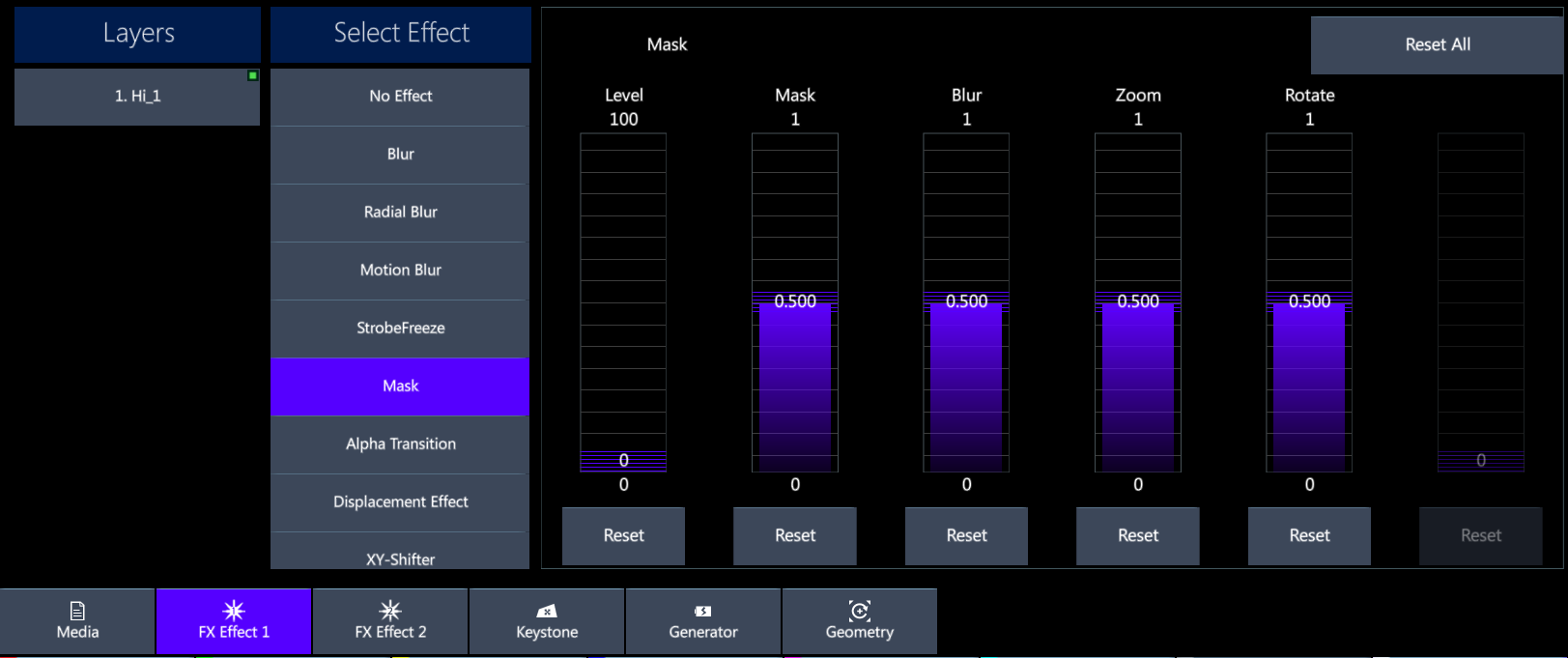
Media – Keystone Bank
This sub-bank includes a graphic interface to control the keystoning of the server. There are 4 points available for movement in order to control the position of each corner of the keystone control. The selected point that is assigned to the physical wheels is marked in red.
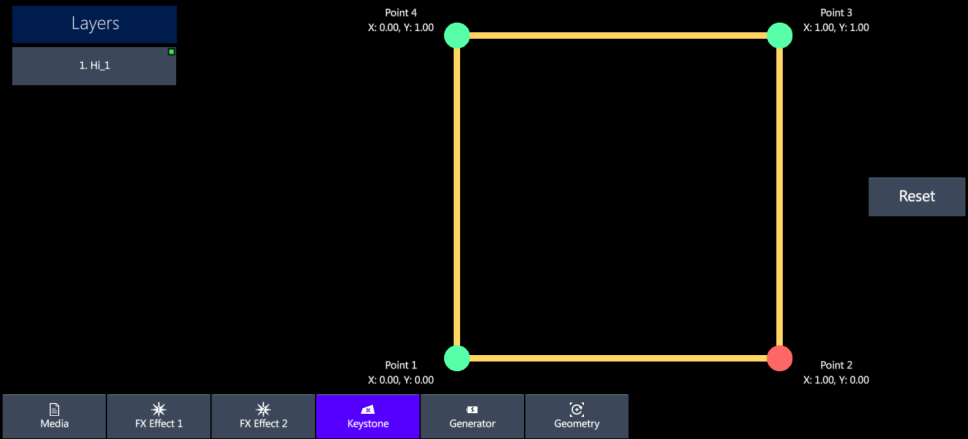
Media – Generator Bank
This sub- bank is specifically made for Hippotizer. On this bank, users can control the picture that is sent from the server’s layer on the Generator engine. The bank acts the same as the Media FX bank by selecting the Generator from the Generators list and then moving the Generator’s parameters accordingly.
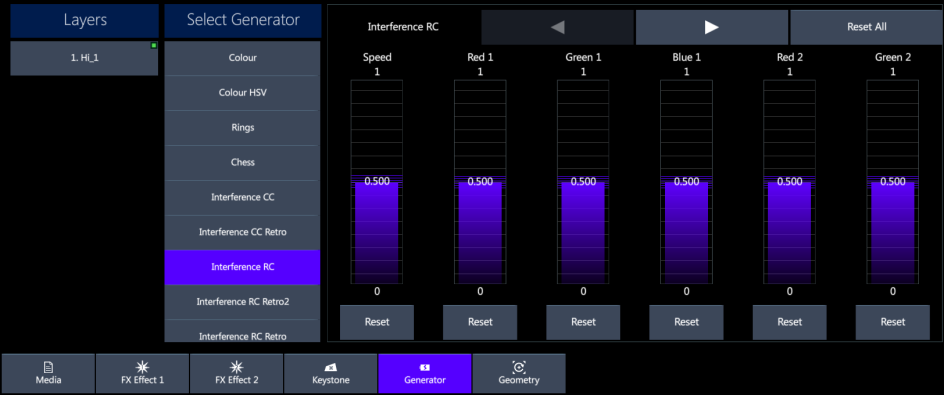
Media – Geometry Bank
This sub-bank includes an interface to control most of the geometric functions of the media server. There are options to control:
Aspect Mode of the layer.
Zoom
Rotation, Indexed or Rotating with speed control
Aspect Ratio
Positioning, both X and Y
In addition there is a graphic preview to show the approximate result of the geometric parameters.
