Chapter 17 Exam show data
Virtually all Vibe show data can be viewed using the Exam display. The Exam display can be added to any Workspace Template using the Vibe Menu.
Path: {Vibe}/{Display objects}/{Exam}. It can also opened as a pop-up using the [EXAM] key. The root menu is divided into two main sub menus, {Show} and {Patch} This chapter deals with viewing show and patch data.
The following is covered in this chapter:
17.1 Show Exam
The Show Exam Menu has 14 items:
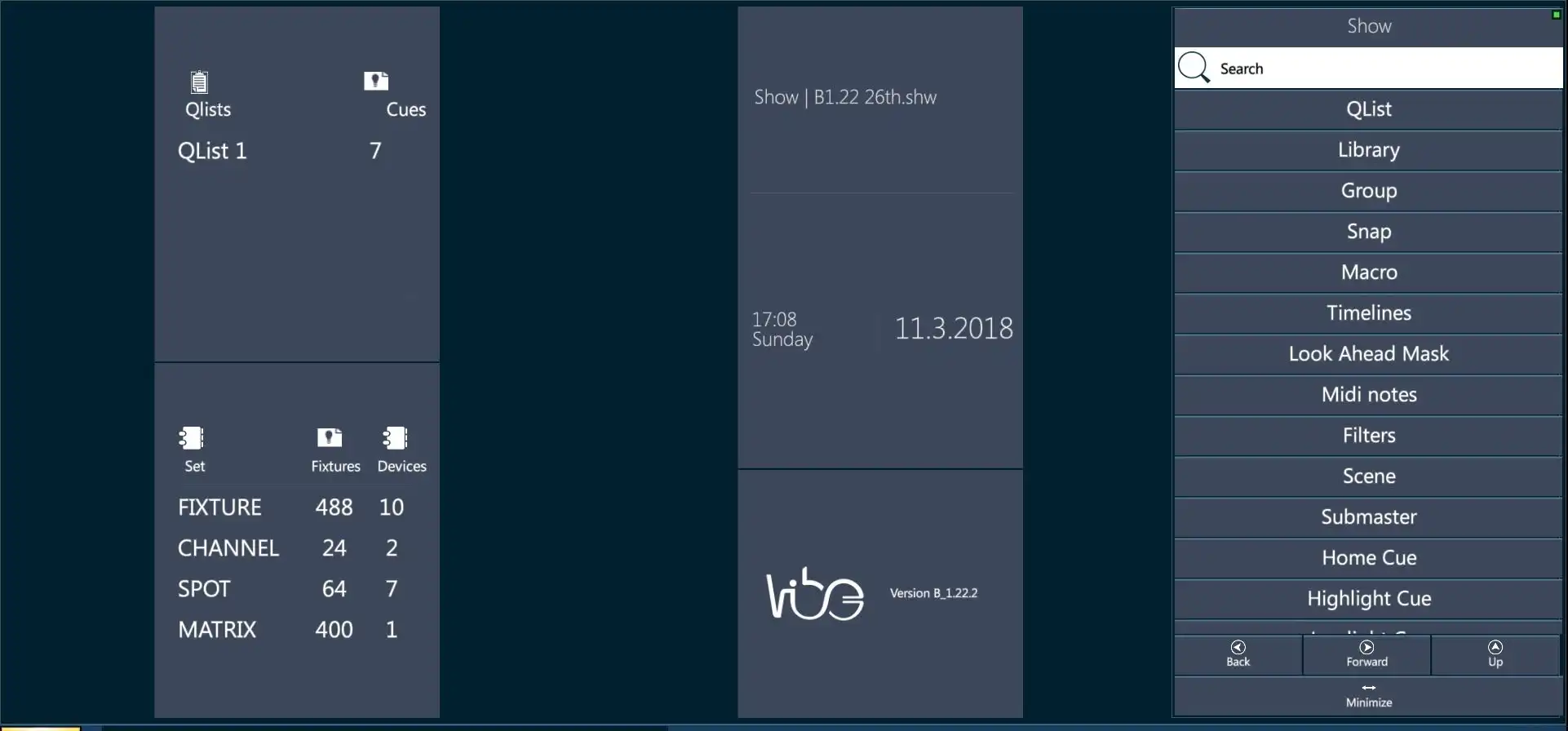
- Qlist Exam - List of all show Qlists.
Qlist # Exam - Displays a Cue Sheet view for all cues in the Qlist.
Cue Exam - Displays a track sheet for the selected cue. Fixtures may be filtered using the Sets Tabs at the bottom of the screen.
- Fixture - Displays the selected fixture’s information organized by Patch, Sets, Cues, and Libraries tabs at the bottom of the display.
- Libraries Exam -Lists all stored Libraries by type.
Library Type Exam - Displays all libraries for the selected library type.
Library Fixtures Exam - Displays values for the fixtures stored in the library. Fixtures may be filtered using the Sets Tabs at the bottom of the screen.
- Fixture - Displays the selected fixture’s information organized by Patch, Sets, Cues, and Libraries tabs at the bottom of the display.
- Group Exam -Lists all stored groups.
Group # Exam - Displays all the fixtures in the group and their recorded selection order.
- Individual group fixtures - N/A.
- Snaps Exam - Lists all recorded Snapshots.
- Snap # Exam - Graphically displays what controllers and their status are recorded in the the Snap.
- Macro Exam - Lists all stored Macros.
- Macro # Exam - Opens a display of all macro steps, time (if enabled), macro state, and macro command (This will be editable in future versions).
Time Lines - Not implemented yet.
Look Ahead Mask Exam - Displays which fixtures will be enabled for the Look Ahead feature. (Move in Black) .
MIDI Notes - Shows patched midi notes (currently unimplemented use patch {I/0 Settings} as an alternative.)
Filters - Not Implemented.
Scene Exam - Lists all stored Scenes.
Scene # Exam - Displays a track sheet for the selected Scene. Fixtures may be filtered using the Sets Tabs at the bottom of the screen.
- Fixture - Displays the selected fixture’s information organized by Patch, Sets, Cues, and Libraries tabs at the bottom of the display.
- Submaster Exam - Lists all stored Scenes that have been converted to Group Submasters.
- Submaster # Exam - Displays a track sheet for the selected Group Submaster. Fixtures may be filtered using the Sets Tabs at the bottom of the screen.
Home Scene Exam - Displays values for all fixtures stored in the user defined Home Scene.
Highlight Scene Exam - Displays values for all fixtures stored in the user defined Highlight Scene.
Lowlight Scene Exam - Displays values for all fixtures stored in the user defined Lowlight Scene.
17.2 Patch Exam
The Patch Exam Menu has 6 items:
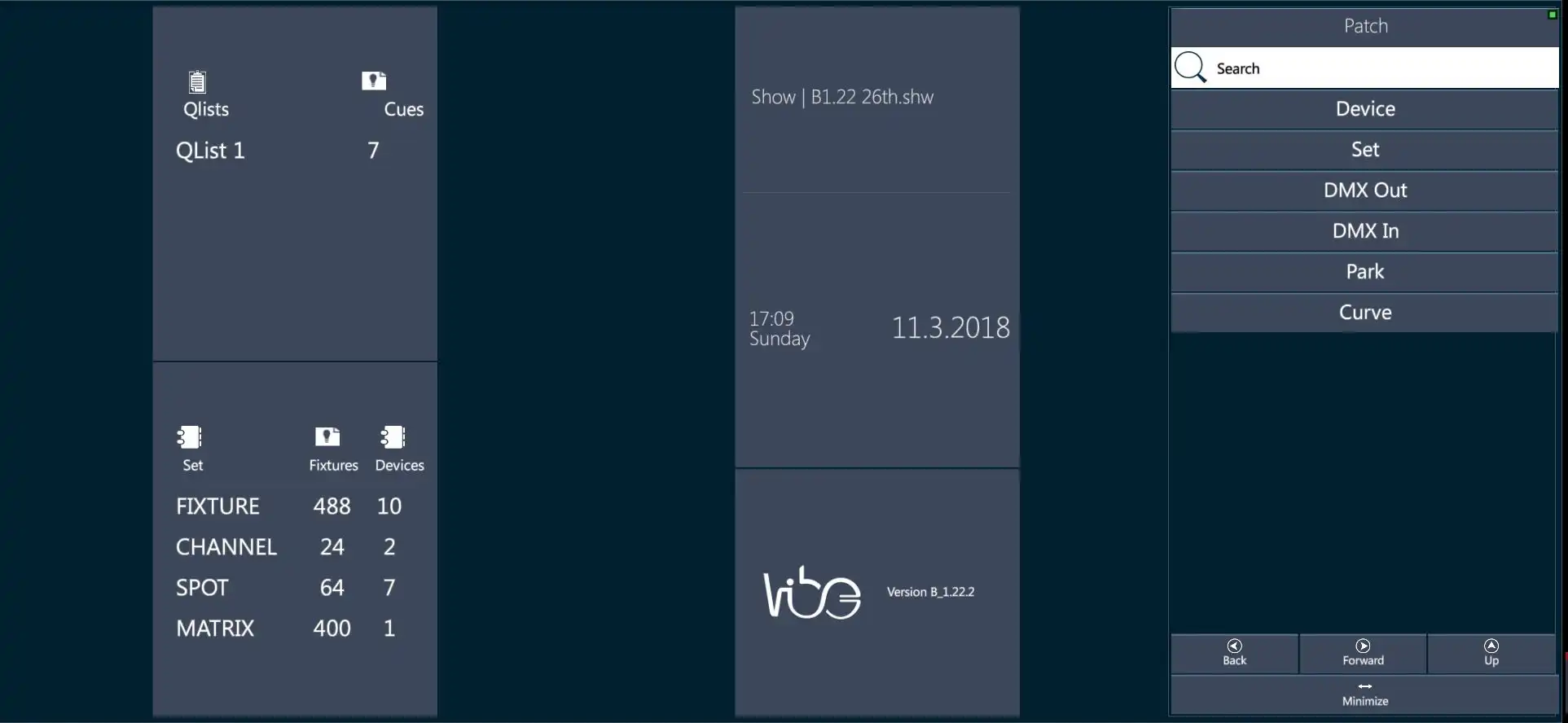
- Devices Exam - Shows a list of all imported devices and their properties.
- Individual Device Exam - Graphically Displays DMX parameter allocation for the current device and mode.
- Sets Exam - Displays the ID of each set type and the number of fixtures patched to it.
- Individual Set Exam - Shows a list of all fixtures patched to the set with columns for Fixture Name, Fixture # (in this case unique system ID # not actual fixture #), Set ID #, # in Set, (User defined number in the set) , and Device Name.
- DMX Out Exam - Displays a list of all DMX universes that have fixtures patched to them. A table is provided with columns for Universe # (Port), Patched Fixture Count, and the Number of Used DMX Address out of 512.
- Individual Universe Exam - Displays a table of patched fixtures and their DMX properties.
- DMX In Exam - Displays a table of how may DMX inputs are used on each of the two available DMX inputs.
- Individual Input Exam - Displays a table of DMX input assignments.
- Park Exam - Displays a table of the number of parked fixtures and addresses.
- View Park by Dimmer (Address) or Fixture - Displays a list of all parked fixtures or dimmers and their parked dimmer values.
- Curves Exam (Functions) - Displays a graphical list of all read only and user created Functions. It also displays which functions are included in the favorites list.